When I first started writing for publication, things were pretty straightforward. Everyone used a typewriter, and while some of us toiled away on a trusty little portable, others speedily whipped out articles on a big fancy IBM electric that did everything but think (or so we thought at the time). Still, they were all basically the same as far as setting margins, etc., and we weren’t using a variety of word processing software programs to confuse us and the publisher. Now it’s different.
Whether you are writing a book or a magazine article, if you will be submitting it to a publisher, you must know how to format it. Most publishers will send you guidelines for submitting to them, but sometimes the instructions leave out some small point that writers tend to get hung up on. Guidelines might say margins should be set as follows: Top – 1-1/2 inch, sides – 1-1/4 inch, bottom – 2 inches, but they don’t explain what the first page should look like, or they don’t tell how big the top margin should be when starting a new chapter, as for a book. And they don’t tell how to number subsequent pages and identify them. Often they expect you to know these things. Another thing guidelines will not tell you is how to set your margins in your particular word processing program, because editors have no way of knowing what you use.
So how do you go about learning these things?
Well, here’s a start. All magazine manuscripts should have a similar front page, with your **REAL name, address, telephone number, and cell phone number in the top, left hand corner. The guidelines from the publisher might ask for your social security number, especially if you are getting an assignment, so put it below your phone number. If enclosing photos with your ms., type in number of photos enclosed, if any, below the phone numbers. And be sure to identify and number all of your photos on the back with a return address label, and type a sheet identifying each one with a caption.
**(Use your real name on your ms. so the check will be made out to that name and you can get it cashed. However, I often get checks made out to Kay Kennedy, and I simply sign that way, then below it, sign with my real name which appears on my identification and my bank account.)
The top right hand corner, 1st line should tell how many words in your manuscript. I always count the words and then write “appx. xxx words,” simply in case I might be a few words off. The 2nd line should tell what rights you are selling (1st N. American rights, second serial rights, etc), and the 3rd line should show: © 2009, your name. Okay, this last line is questionable since a few editors take offense at authors showing that their article is copyrighted. However, I still include it. If an editor gets upset, that is probably an editor I don’t care to work with anyway.
Next, you should drop down to about 1/3 of the page and center your title. Beneath the title put your name, centered, such as: by Kay Kennedy. This is where you would use your pen name if it is not the same as your given name, because you want your name to appear here as it will in the magazine.
Unless you are sending an unsolicited book manuscript to a publisher, you should receive guidelines on how the layout should appear. Since there are many different ways of doing it, depending on whether you’re sending a hard copy or electronic one, I can’t even attempt to explain a system for book formatting here.
Now, as for laying out your article ms. page, every program is different, as are different versions of Microsoft Word. But somewhere at the top of your page will appear the word “page layout.” Click on that and you’ll find the place to set your margins. You may also want to select the font you wish to use. Do not use “courier” since that is what was used on typewriters. Editors would rather see something like “Times Roman,” which you will find on the list when you click “fonts.”
In my current MS Word software program, I choose line spacing under the word “paragraph” on the “page layout” page. You’ll see a place to choose “line spacing,” where you can click on “double” to get double line spacing.
Realize that although you have chosen a title and sent in a specific number of words, the title will likely be changed by the editor, and entire sections of your manuscript might be cut.
Confused? I hope not, but if any of you have questions, please don’t hesitate to contact me. I’ve been doing this so long that it’s automatic, and I might leave out something important without realizing it.
Because of the formatting limits of this blog, I cannot show an example of the correct manuscript formatting here, so if you are not a subscriber, you may contact me at portable . writer @ yahoo.com (don't use spaces between the words in email address) and I will send you a copy of the newsletter by email.
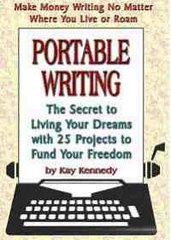

No comments:
Post a Comment