CREATE A FAMILY KEEPSAKE BOOK
One of the finest endeavors writers can undertake is to put their talents to work creating something for their families. In some instances your family may not understand what you write, or they simply are not interested. A family keepsake book can become a cherished heirloom and it will give your family a deeper appreciation for what you do.
A family cookbook is always a popular gift. Gather favorite recipes from all of your relatives such as parents, grandparents, aunts and uncles, cousins and siblings. If your family always celebrates holidays together, don’t forget to include the dish that’s always a hit every year.
Another great gift is a remembrance of someone in the family who has passed away. A book on any beloved family member would be welcomed by those who want to keep precious memories alive. Even one about a favorite family pet would be welcomed and bring back warm memories for your siblings.
I created one about my younger sister who died from cancer before her grandchildren were in school, and one not even born yet. Since I had known her from birth until the day she died and spent many of those years under the same roof, I felt it was important that her children and grandchildren know who she was and the things she liked to do when she was young. I titled it “When Grammy Was a Little Girl.” I put three photos staggered across the front of when she was very young, when she was a teenager, and of shortly before she passed away—the way her children and grandchildren would remember seeing her towards the end. I had requests for additional copies for cousins, aunts and uncles who had loved her and wanted a remembrance to keep her close in their hearts.
A book can be typed into your computer using any good word processing program and then transferred into a page layout program. Put any photos you want onto your pages where you want them to appear. Minimal sizing and moving can be done here, but if photos need cropping you should do that in a photo edit program first. Design a cover that fits the book subject in your page layout program.
An alternative method if you lack design skills and don’t have a page layout program is to simply type each page and put photos into the word processing program. Under “page set-up,” go to “landscape,” and “two pages per sheet,” which will print out two pages on one sheet of 8.5 x 11” paper.
There are several issues you will face about setting up the pages correctly, including starting the first page on the right side of the layout, and how to place pages if you’re printing front and back.
Front to back printing:
On the copies that come from your home printer, the printing on one side will show through on the other side because you’re probably using paper that’s thinner than what a commercial copy company would use. So print those pages only on one side. Printing might also smudge if the page has to run twice through the printer.
Number your pages AFTER you’ve finished typing the book. That’s because you will need to do some shifting around if the sheets are going to be printed front and back. In the case of recipes, you’ll want to group the same types together. Also, if you’re printing on both sides, page one will have either have a blank page on the left, or it may have the last page on the back side depending on whether there are an even or odd number of printed pages. Remember that the book looks more professional with a blank page in front of the first printed page, but it can have the book’s title printed on it. Look at published examples to get an idea of how you want your book laid out. People were doing these things on typewriters before computers came out, so don’t stress out about it!
To get the pages placed correctly, you’ll have to type all of the pages and print them out, then tape or clip them together in the order you want them. Then you can figure out what number needs to be put on each page and how to go back and lay it out correctly on the computer for final printing. This can get very confusing, so talk to a printer beforehand to get instructions, or take the time to figure it out by looking at published examples. It’s really not that difficult once you get the hang of it.
One-sided printing:
If you are doing a cookbook and want to print only on one side of the paper, type each page and then COPY the same information on the right side of the page. That way you have two copies of the same text on each 8-1/2 inch by 11 inch page, so two books can be printed at the same time. Do the same with the cover and table of contents or index.
So if you need fifty books, you’ll only need twenty-five copies of each page. Each page will be cut in half by the printer, and then bound with wire or comb binding. This is the easiest way to do it and it saves money!
If there are fewer than sixty-four pages, you can have the books staple bound. In this case, type your recipe on the right side of the page only. Then you’ll want to have them printed front to back, but the copy showing through shouldn’t create a problem since the page behind each recipe will be blank. I think it’s helpful to have every other page blank since cooks might want to add their own notes about the recipes.
Assuming you are going to have the books printed on a copy machine, this is all you’ll need to do. You can do it all on your home printer (if you’re making only a few copies). You’ll have to make copies of every page, front to back. You’ll probably need to take them somewhere to get them stapled into the covers since it takes a longer than normal stapler to do the job.
If you’re having your book printed at a copy center, just tell them what cover stock and paper you want to use, and what type of binding. Spiral and comb bindings are great for cookbooks because the books will lie open for easy reading. The printer will have examples of paper and cover stock, plus bindings to show you.
Whatever type of binding you use, your cost will probably run around $5.00 each. Get estimates from several copy places before you have them printed. If you want to do a large cookbook and will have more than 100 copies made, contact Morris Cookbook Publishers to get their estimate as well as directions for formatting the book to fit their requirements (http://www.morriscookbooks.com.) There are also other professional cookbook printers who do the same type of work for reasonable prices but I haven’t had experience with them.
If you do all of the work yourself, you can probably get a project like this completed by Christmas if you get everything together before sitting down at the computer. If you plan to use Morris or another publisher, it will take longer because of their printing schedules.
I promise your gift recipients will love their thoughtfully created keepsake book. Best of all, this project will give you confidence to tackle a larger book project later.
Tuesday, October 31, 2006
Subscribe to:
Post Comments (Atom)
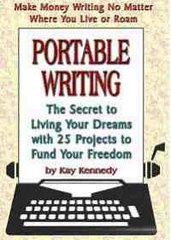

No comments:
Post a Comment